So many social messaging apps are present on Google Play Store. One such app is the Kik Messenger through which one can connect with friends, stay in a loop and explore more. If you are not aware of Kik Account, then let me tell you what basically Kik is:-
Kik is a mobile application which facilitates the users to send and receive the messages, images, videos or web-pages. Developed by a Canadian company “Kik interactive” in the year 2010 the application is functional on both platforms such as iOS and Android. According to recent reports, Kik’s user base has reached 300 million out of which 40% are U.S. teenagers.
What makes people prefer this platform to chat?
The main characteristic of the freeware messenger is that it ensures the anonymity of the user i.e. the users don’t have to submit their phone numbers while registering on the application. Moreover, Kik user interface is so smooth that it allows a user to easily communicate with all your friends and contacts, send them text
How to delete Kik Account on Android?
If one doesn’t want to make use of Kik application on Android and wants to get rid off Kik account completely then he/she has an option to do:-
Temporary Deactivation – It is best suitable for users who don’t want to use the account for some period of time. Users will not receive any message upon temporary deactivation and he/she will not be seen on the Kik platform.
Or
Permanent Deactivation or Deletion – Deletion means uninstalling the application from the device but it is also an unsure measure as it doesn’t remove the account completely. It requires help from one of your friends to completely deactivate the Kik account.
Steps to delete Kik Account completely
- Approach the android device settings
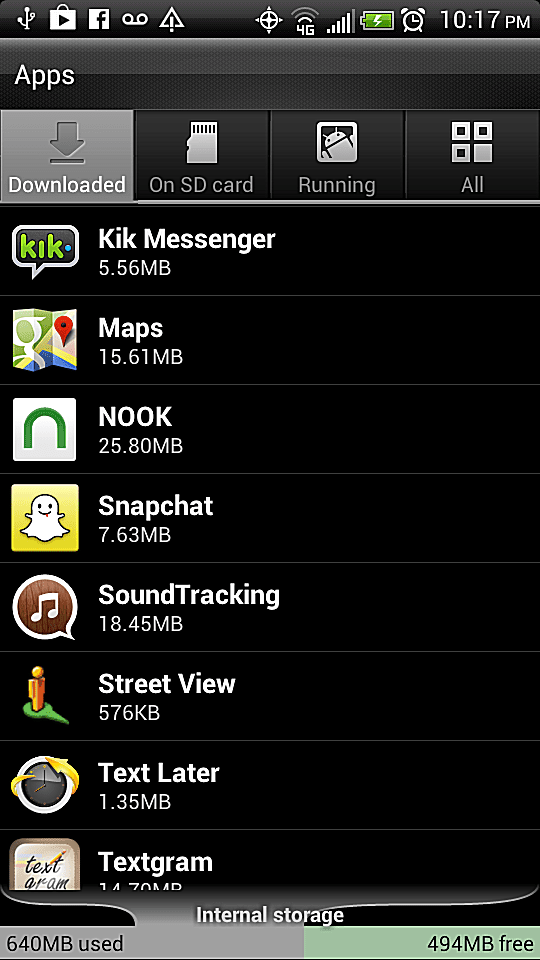
The first step is to remove the Kik application from Android device. For this one needs to:-
- Open the app and go to ‘Settings’.
- After settings, go to “Your account’ Option.
- Click on the button ‘Reset Kik Messenger’.
- Now exit the app.
- Go to the Android device menu.
- Select ‘Settings’ option.
- Scroll through the options and choose ‘Apps’.
- Click on the ‘Kik’ app.
- Delete the Kik Messenger Application
Also Read: Andriod Parse Error
Now, delete the application by clicking on the ‘uninstall’ option which appears on the upper right corner on the mobile screen, pictures, and chat with them in real time.


No comments:
Post a Comment